





Free shipping on all orders over $50
7-15 days international
29 people viewing this product right now!
30-day free returns
Secure checkout
97214126






Let nothing hold you back. Introducing the official wireless VR adapter for the Vive and Vive Pro. Move without hindrance. Broaden your virtual horizons. Make multiuser virtual reality an actuality. Freedom, uninterrupted. The Vive wireless adapter, powered by Intel wigig, offers a near-zero latency wireless VR experience that's fast, responsive, and offers maximum performance. Build worlds, tear them down, Venture into the unknown-all without skipping a beat. Plus, it's so lightweight, you'll barely notice it's there. Unlock the full potential of Vive. With an easy setup, the Vive wireless adapter can help you get the most out steamvr's room-scale tracking technology. Coupled with a powerful, easy-swap battery, you can explore the full virtual range of your Vive or Vive Pro for up to 2.5 hours. More players? no problem. Remove cables from the equation with the Vive wireless adapter. More easily get friends, family, and the uninitiated in your play space. Break free of always being a one-person team. Free subscription to Vive port with your purchase of the Vive wireless adapter, you'll receive a free 2-month subscription to Vive port. Get access to games, documentaries, health & fitness, and a whole lot more of the BEST and richest content Vive port has to offer. All for free! wireless adapter supports 6M x 6M (20ft x 20ft) play area. Use up to 3 Vive wireless adapters in a single room-scale environment. Region dependent.
Wireless VR for VIVE PC VR headsets
Powered by Intel WiGig technology with near-zero latency
Allows for multi-player VR in the same play space – up to 3 people in a single room-scale environment
Included battery allows for up to 2.5 hrs of play
VIVEPORT Infinity - Enjoy on-demand access to over 600 VR games and apps. Promotional code included with purchase.
Requires available PCIe slot
Note For compatibility with VIVE Pro, you will need to purchase an additional accessory - VIVE Pro Wireless Adapter Attachment Kit
EDITED: I've invested a lot of time and dollar to make sure I have the best VR experience possible. I started VR with OG Vive and TPCast which wasted so much of my time troubleshooting than enjoying. Then upgraded to Vive Pro as soon as Wireless Adapter became available. Tethered was never an option for me. I've never played tethered but tested tethered and wireless thoroughly for image comparison and functional consistency. I'm happy to report it works PERFECTLY with Vive Pro. There's absolutely ZERO difference in image quality, lag, tracking, camera and mic. I edited my review here after tons of testing. With my system specs my system performance isn't much changed but lower end systems and CPUs may be affected. Lots of people are reporting various issues. Majority of those issues arise from motherboard and CPU limitations as well as people not following proper installation, so I'll include my system specs for comparison and some of the steps I took in order to make sure it works flawlessly.Specs:Asus Rampage VI Extreme X299 moboCore X i7 7820X 3.6 GHz (not overclocked)Corsair H115i CPU coolerAsus Strix GTX 1080ti OC editionEVGA 1200watt PSU32GB DDR4 3200 Corsair Vengeance RGBSamsung 960 Pro SSD 1TBVive Pro with 1.0 base stations and controllersWindows 10 Pro, build 1709First of all, the set up is extremely easy. You just insert the WiGig card in a free PCI-E slot, mount the wireless link box somewhere above, attach wireless adapter to headset, plug battery, and install wireless software, pair the headset and it's ready to go.The following are some of my findings and some of the steps I took in order to make the experience as great as possible:Wireless adapter is CPU heavy so make sure you have a CPU that is no more than 2 years old. Also never go cheap on motherboard which is like foundation of your system. Do yourself a favor and buy the best motherboard anytime you build a system. Majority of reported issues are due to motherboard limitations such as PCI-E lanes available, lane sharing with GPU, lane gen etc. Going wireless does affect overall system performance and frame rates depending on everyone's specs. While image quality stays same, the amount of supersampling you can apply may vary. I found Fallout 4 VR to be the most system heavy game with ini supersampling of 1.8 and reprojections but quiet sharp and playable. Wireless doesn't tax my system much but your mileage may vary.Some people report that wireless adapter crashes if camera rate is below 60 Hz or enabled at all. This is not in my case as my camera rate is 40 Hz and works exactly as wiredMake sure you apply proper changes to your BIOS to ensure you're using PCI-E Gen 3.0 bus speed. People are reporting issues with Gen 2.0. Definitely refer to your mobo manual to ensure slots and PCI-E lanes and limitations are sorted out. Don't just leave things at "Auto" setting.Base stations can wake up, powered off and updated via blue tooth like before, but make sure to have the wired link box connected and turned on. VERY IMPORTANT disconnect the displayport cable from wired link box to GPU (leave only USB and power cables connected).Manual says mount the wireless link box on monitor, but I have it mounted much higher above. It always has direct line of sight with wireless adapter no matter what direction I turn. It's about 2.5 meters from ground as my PC is sitting on table. Wireless link box cable is really short, only 6 feetMake sure you update Steam, SteamVR, headset firmware, controller firmware and base stations before installing wireless adapterIf you have Wifi, switch it to 5G only and turn off 2.4G. I changed mine before installing wireless adapter. The adapter itself uses 60G but blue tooth etc can have interferenceYou can use Anker batteries and there are quite a few that have the exact same specs. IMPORTANT - Make sure to check specs. Not all QC 3.0 compatible batteries have the exact same output specs. IMPORTANT - Keep in mind that playing long sessions with larger capacity batteries can create heating issues and may damage your adapter. Take a break after 2.5 hrs of playtime. For reference HTC power bank specs are:10050mahOutput - USB 5-6VDC/3A, 6-9VDC/2A, 9-12VDC/1.5AIt's overall an excellent add-on. The freedom of wireless is definitely worth giving up some performance if you're on lower end of specs. Image quality is same as wired with similar performance and still plays smooth. You just need to tinker with it according to your system specs. Hope it helps anyone thinking of going wireless and freaking out about some many reports of issues.
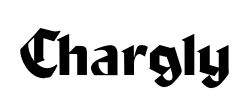






We use cookies and other technologies to personalize your experience, perform marketing, and collect analytics. Learn more in our Privacy Policy.